Resize the Desktop Icons
In Windows Vista Even!
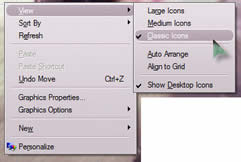 Have you noticed the larger icons on your Vista Desktop? Well, it kind of made me think of those big fat crayons we were all forced to use in Kindergarten. Getting them back to a more reasonable size is as close as your right mouse button. Right click any empty area of your Desktop and left click the word View, then the words Classic Icons. Have you noticed the larger icons on your Vista Desktop? Well, it kind of made me think of those big fat crayons we were all forced to use in Kindergarten. Getting them back to a more reasonable size is as close as your right mouse button. Right click any empty area of your Desktop and left click the word View, then the words Classic Icons.
Yep... it really is that simple. Makes me sick when I think of how long it took me to find it!
 Another place you might want to have a more adult view is your Start Menu. This is a little different from what you may be used to in Windows XP. To make the Start Menu appear with smaller icons, right click the Start button and choose Properties. Under the Start Menu tab, click the Customize button. Scroll all the way to the bottom and make sure there is not a check next to the words Use large icons. Another place you might want to have a more adult view is your Start Menu. This is a little different from what you may be used to in Windows XP. To make the Start Menu appear with smaller icons, right click the Start button and choose Properties. Under the Start Menu tab, click the Customize button. Scroll all the way to the bottom and make sure there is not a check next to the words Use large icons.
Got questions?
Search mrswizard.com and compuquicktips.com
with Google!
|

