Keep em clean!
"Temp" folders are just what the name implies, temporary storage spaces for temporary files. Windows has one just for stuff that piles up from software installs. Keeping this and other temporary folders clean can also keep your computer a little friskier. There is NOTHING in this folder that needs to be saved. All the files here are disposable.
We all know that a computer can get bogged down with extra files that need to be purged (deleted) on a pretty regular basis. If you don't, your computer will begin to get more and more sluggish each day until finally, it just won't work at all. Well, you don't have to be a rocket scientist any more to quickly rid your computer of the most common unnecessary space and resource hogging files. If you don't know what these files are, read on. If the idea of finding the folders these files reside in makes you dizzy, and you are afraid you could accidentally delete something that shouldn't be deleted, this Windows Tip is for you!
Click Start, Programs, Accessories, System Tools
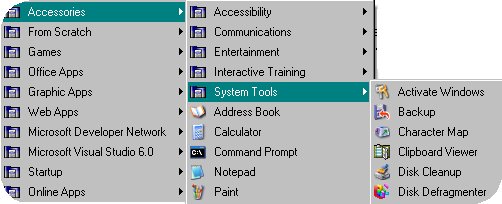 Then click the Disk Cleanup icon. Under the Disk Cleanup tab, click in each box to place a check mark. To the right of each, you should see how much hard drive space you will free if these files are deleted. When you have made all your choices, click the OK button at the bottom of the Cleanup window to begin the process. It is just that simple! Then click the Disk Cleanup icon. Under the Disk Cleanup tab, click in each box to place a check mark. To the right of each, you should see how much hard drive space you will free if these files are deleted. When you have made all your choices, click the OK button at the bottom of the Cleanup window to begin the process. It is just that simple!
If you are feeling REALLY brave...
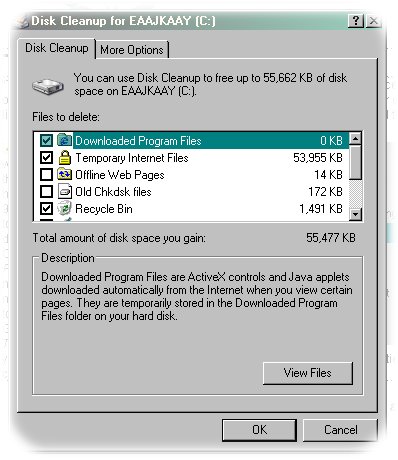 You can take Disk Cleanup a step further and use it as a handy, easy to reach tool for removing actual program you know you don't want or need any more. Not many of us have the skills to get in there and clean out programs thoroughly, and run a real risk of leaving files behind that could end up causing all sorts of problems. One alternative is to leave the programs alone. Let them sit there on your hard drive sucking up all that valuable disk real estate. A better solution is to click the More Options tab, then click theCleanup button in the Installed Programs area. This will open your Add/Remove Programs area, normally reached by going to the Control Panel. Everything in this list of programs can be safely (relatively speaking) removed by clicking the program name, then clicking theAdd/Remove button at the bottom. Sometimes problems can occur when programs are removed, but this way is a lot safer than just removing the program folder. Windows XP and Vista have honed the Add/Remove Programs area into a fine art of program removal. You can take Disk Cleanup a step further and use it as a handy, easy to reach tool for removing actual program you know you don't want or need any more. Not many of us have the skills to get in there and clean out programs thoroughly, and run a real risk of leaving files behind that could end up causing all sorts of problems. One alternative is to leave the programs alone. Let them sit there on your hard drive sucking up all that valuable disk real estate. A better solution is to click the More Options tab, then click theCleanup button in the Installed Programs area. This will open your Add/Remove Programs area, normally reached by going to the Control Panel. Everything in this list of programs can be safely (relatively speaking) removed by clicking the program name, then clicking theAdd/Remove button at the bottom. Sometimes problems can occur when programs are removed, but this way is a lot safer than just removing the program folder. Windows XP and Vista have honed the Add/Remove Programs area into a fine art of program removal.
Got questions?
Search mrswizard.com and compuquicktips.com
with Google!
|


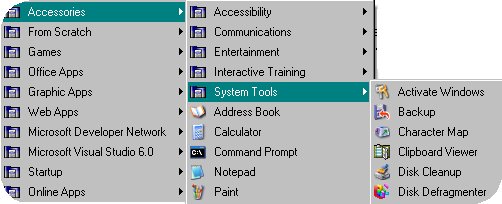 Then click the Disk Cleanup icon. Under the Disk Cleanup tab, click in each box to place a check mark. To the right of each, you should see how much hard drive space you will free if these files are deleted. When you have made all your choices, click the OK button at the bottom of the Cleanup window to begin the process. It is just that simple!
Then click the Disk Cleanup icon. Under the Disk Cleanup tab, click in each box to place a check mark. To the right of each, you should see how much hard drive space you will free if these files are deleted. When you have made all your choices, click the OK button at the bottom of the Cleanup window to begin the process. It is just that simple!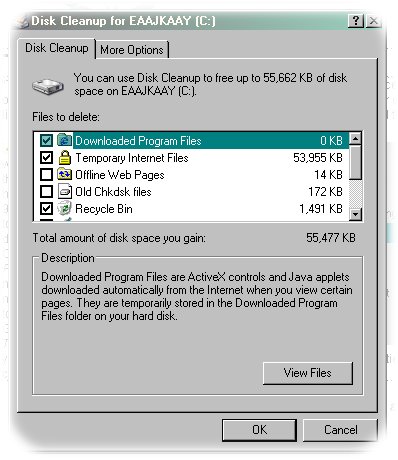 You can take Disk Cleanup a step further and use it as a handy, easy to reach tool for removing actual program you know you don't want or need any more. Not many of us have the skills to get in there and clean out programs thoroughly, and run a real risk of leaving files behind that could end up causing all sorts of problems. One alternative is to leave the programs alone. Let them sit there on your hard drive sucking up all that valuable disk real estate. A better solution is to click the More Options tab, then click theCleanup button in the Installed Programs area. This will open your Add/Remove Programs area, normally reached by going to the Control Panel. Everything in this list of programs can be safely (relatively speaking) removed by clicking the program name, then clicking theAdd/Remove button at the bottom. Sometimes problems can occur when programs are removed, but this way is a lot safer than just removing the program folder. Windows XP and Vista have honed the Add/Remove Programs area into a fine art of program removal.
You can take Disk Cleanup a step further and use it as a handy, easy to reach tool for removing actual program you know you don't want or need any more. Not many of us have the skills to get in there and clean out programs thoroughly, and run a real risk of leaving files behind that could end up causing all sorts of problems. One alternative is to leave the programs alone. Let them sit there on your hard drive sucking up all that valuable disk real estate. A better solution is to click the More Options tab, then click theCleanup button in the Installed Programs area. This will open your Add/Remove Programs area, normally reached by going to the Control Panel. Everything in this list of programs can be safely (relatively speaking) removed by clicking the program name, then clicking theAdd/Remove button at the bottom. Sometimes problems can occur when programs are removed, but this way is a lot safer than just removing the program folder. Windows XP and Vista have honed the Add/Remove Programs area into a fine art of program removal.