  Quick Tip...With Windows XP, the Start menu can become a little daunting. You can make folders with general subjects on your desktop, then right click and drag them to your Start Menu (choose Move). Then you can drag your various other program groups into more generally titled folders for better organization. This is really no longer necessary with VISTA. There is a nice little SEARCH button at the bottom of your Start Menu. If you have a lot of software installed, you can avoid scrolling to find what you want by just typing the name of the program you want. Very nice!
|
It sure ain't Windows 3.1 any more!
Don't let this discourage you, however. You aren't the only one doubting your dexterity or intelligence. A little hint that may help you is to watch while you are moving your mouse around for the groups or individual programs to highlight. Don't click your mouse until the program you want to open has been highlighted. Go very slowly at first, until you get the feel of it. Once you have your new Programs menu mastered, the rest will come naturally. Take the time to relax and do some serious browsing around. You'll be glad you did! Got questions? |
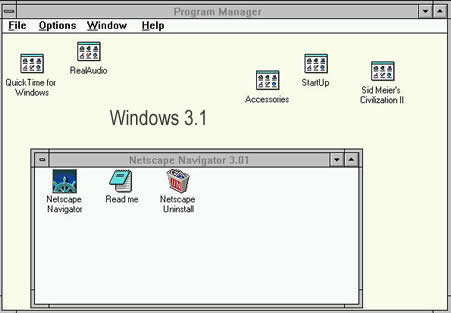 That's right! The Program Manager in Windows 3.1 has been replaced since Windows 95 by the Start Button at the bottom of the new screen. You don't have all those little program groups cluttering up your desktop, and everything on your computer is now at your fingertips. The groups are still there. You just get at them a little differently. This also leaves lots more room on your desktop for other things, like a zillion icon/shortcuts. You will be doing a lot of sliding your mouse around on the desktop, from one thing to another. For example, to get to what used to be your Program Groups in Windows XP or Vista, click the Start Button (at the lower left side of your screen), then slide your mouse up to the word All Programs (you don't have to click yet). You will then see all your groups appear (like magic!). This is where a little manual dexterity comes in, and all those video game skills you've developed will finally pay
That's right! The Program Manager in Windows 3.1 has been replaced since Windows 95 by the Start Button at the bottom of the new screen. You don't have all those little program groups cluttering up your desktop, and everything on your computer is now at your fingertips. The groups are still there. You just get at them a little differently. This also leaves lots more room on your desktop for other things, like a zillion icon/shortcuts. You will be doing a lot of sliding your mouse around on the desktop, from one thing to another. For example, to get to what used to be your Program Groups in Windows XP or Vista, click the Start Button (at the lower left side of your screen), then slide your mouse up to the word All Programs (you don't have to click yet). You will then see all your groups appear (like magic!). This is where a little manual dexterity comes in, and all those video game skills you've developed will finally pay 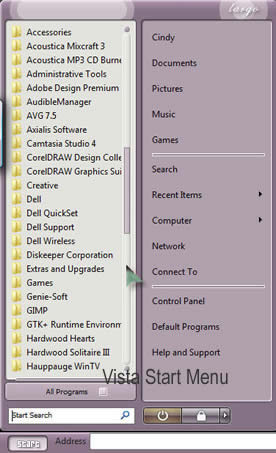 off. Slide your mouse straight to the right, and up and down the program groups. As you land on each one, another little pop-up will appear with the contents of that group. Slide your mouse to the particular program you want to open and click on it once. It takes a while to get the hang of it. Your mouse might keep wanting to go to the wrong thing and you'll click too soon and open up all sorts of things you don't intend to.
off. Slide your mouse straight to the right, and up and down the program groups. As you land on each one, another little pop-up will appear with the contents of that group. Slide your mouse to the particular program you want to open and click on it once. It takes a while to get the hang of it. Your mouse might keep wanting to go to the wrong thing and you'll click too soon and open up all sorts of things you don't intend to. 