
CCleaner (Crap Cleaner)
2.59 Mb download
Freeware Utility
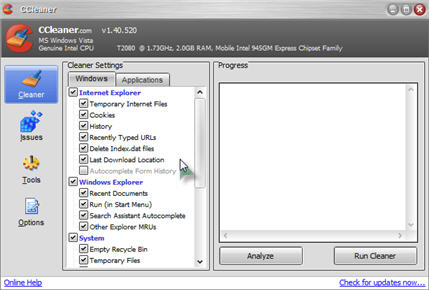 CrapCleaner has graduated from the Tiny Treasures area to the Gems area, because it is now a bit too large to fit on a floppy disk. It has sure grown up though, and it not for the timid, or those who are quick to click. It is very easy to install and use, and is very thorough when it comes to cleaning your computer of miscellaneous crap (hence the name). It is totally FREEWARE, with no ads or spyware. The author does ask for a donation to show your appreciation, and I can certainly understand. A lot of work goes into something like this. CrapCleaner has graduated from the Tiny Treasures area to the Gems area, because it is now a bit too large to fit on a floppy disk. It has sure grown up though, and it not for the timid, or those who are quick to click. It is very easy to install and use, and is very thorough when it comes to cleaning your computer of miscellaneous crap (hence the name). It is totally FREEWARE, with no ads or spyware. The author does ask for a donation to show your appreciation, and I can certainly understand. A lot of work goes into something like this.
CCleaner does not fool around when it comes to cleaning things up. I ran it on the computer hubby uses and he was ticked off for days. Apparently he depended on the Recent Documents and Recent Typed URLs and Locations (in Internet Explorer). Well they were gone gone gone! It will also remove recent documents in programs (under the Applications tab). Make sure you really want to do this before you check those boxes. If you need to cover your tracks in a few strategic areas, this can be a pretty nifty little tool.
In the old version, there was absolutely NO help file. This has changed with a link to a very nice set of resources on the website. Make sure you read all you can about what CCleaner will do before you begin fiddling with it. Even an advanced user should use caution cleaning crap from any computer. To put it mildly, if it is checked in CCleaner, it WILL be cleaned!
If you are uncomfortable with any item listed to be cleaned, uncheck it and it will be left alone until you can research why it is safe to clean. You may not want to totally clean some things. If you depend on your Internet History and autocomplete, certainly make sure they are unchecked.
The Issues tab has a Scan for Issues button as well as a Fix selected issues button. You aren't totally committed in this area until you hit the Fix button This can be a lot of information to process, so I would suggest unchecking everything and investigating one item at a time. This way you won't be scratching your head over an overwhelming list of confusing file names.
Visit the CCleaner Website to learn more and download the latest version.
Got questions?
Search mrswizard.com and compuquicktips.com
with Google!
|



