Proper Care and Feeding of Your Recycle Bin
If you didn't make it, or you don't know what it is, don't delete it! If you want to be sure you don't have any nasty accidents, you might want to make this your motto. It is no fun trying to put something back when it is too late.
 Windows gives you not one, but two opportunities to reconsider when you want to get rid of a file. The first time you delete, a message will ask you if you are sure you want to send that little rascal to the Recycle Bin. Click OK and it is gone...almost. The second (and last) chance you have to change your mind is when you actually empty the Recycle Bin. This message will let you know you are about to permanently delete the contents of your Recycle Bin. Windows gives you not one, but two opportunities to reconsider when you want to get rid of a file. The first time you delete, a message will ask you if you are sure you want to send that little rascal to the Recycle Bin. Click OK and it is gone...almost. The second (and last) chance you have to change your mind is when you actually empty the Recycle Bin. This message will let you know you are about to permanently delete the contents of your Recycle Bin.
 The Recycle Bin was designed with the computer klutz in mind. Once it is emptied however, there is no turning back without special software and special skills. It is GONE! The Recycle Bin was designed with the computer klutz in mind. Once it is emptied however, there is no turning back without special software and special skills. It is GONE!
 There are plenty of things that are perfectly safe to delete. Any file you create, you can delete without any worry your system will be affected. Heck, you brought it into the world. You can take it out! Where have you heard that before? There are plenty of things that are perfectly safe to delete. Any file you create, you can delete without any worry your system will be affected. Heck, you brought it into the world. You can take it out! Where have you heard that before?
 Shortcut files are disposable. These are the little icons on your main computer screen that have little shortcut arrows on them. They are nothing more than shortcuts to the real thing. Most of the time you can click Start, Programs, and see the same things in your Programs area. Why bother cluttering up your desktop when, with a few well placed clicks of your mouse, you can still get where you need to be? The only things that need to be on your Desktop (main computer screen) are the system icons (no arrows on them) and any shortcuts you truly want handy because you use them every day. Shortcut files are disposable. These are the little icons on your main computer screen that have little shortcut arrows on them. They are nothing more than shortcuts to the real thing. Most of the time you can click Start, Programs, and see the same things in your Programs area. Why bother cluttering up your desktop when, with a few well placed clicks of your mouse, you can still get where you need to be? The only things that need to be on your Desktop (main computer screen) are the system icons (no arrows on them) and any shortcuts you truly want handy because you use them every day.
 Deleting can be as simple as clicking something (so it is highlighted), then pressing the Delete key on your keyboard. You can also right click any file or shortcut and choose Delete. Or you can click something in a folder, then click the word File at the top of the folder window, and look for the word Delete there. There are lots of ways to get rid of files with Windows. Deleting can be as simple as clicking something (so it is highlighted), then pressing the Delete key on your keyboard. You can also right click any file or shortcut and choose Delete. Or you can click something in a folder, then click the word File at the top of the folder window, and look for the word Delete there. There are lots of ways to get rid of files with Windows.
 Any actual files you delete will usually end up in your Recycle Bin. You can even left click and (while holding down the left mouse button) drag errant files directly to it. This is probably a good reason for keeping your bin well away from any other shortcuts on your desktop. The bottom right corner is a good place. Any actual files you delete will usually end up in your Recycle Bin. You can even left click and (while holding down the left mouse button) drag errant files directly to it. This is probably a good reason for keeping your bin well away from any other shortcuts on your desktop. The bottom right corner is a good place. 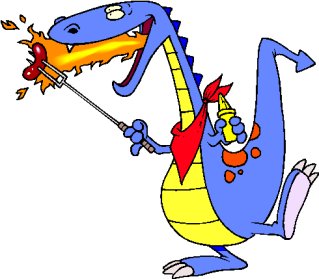 If you keep it there, you will be less likely to accidentally delete something you really want by dragging and dropping in the wrong place. If you keep it there, you will be less likely to accidentally delete something you really want by dragging and dropping in the wrong place. Your files will be gone, but not quite forgotten by your computer until you actually empty the Recycle Bin. You can get them our any time you want by double clicking on the Recycle Bin. Select (by clicking once) the file you accidentally deleted. Then click the word File at the top of the Recycle Bin window, then Restore. It is just too easy! Or is it?? Your files will be gone, but not quite forgotten by your computer until you actually empty the Recycle Bin. You can get them our any time you want by double clicking on the Recycle Bin. Select (by clicking once) the file you accidentally deleted. Then click the word File at the top of the Recycle Bin window, then Restore. It is just too easy! Or is it??
 When was the last time you emptied (right click and choose Empty Recycle Bin) that trash bin on your computer? If you don't remember, or didn't know how, you could have a problem if you ever need to recover one of those, "Oh My God! I didn't mean to DELETE it!" files. The odds of your remembering a file name in a pressure situation are slim to none. Wading through what could be thousands of previously trashed files over a period of Lord knows how long isn't going to make it easier. If you are comfortable deleting things, you had better be comfortable taking out the trash. There will come a day when you need to change your mind. Make it easy on yourself. When was the last time you emptied (right click and choose Empty Recycle Bin) that trash bin on your computer? If you don't remember, or didn't know how, you could have a problem if you ever need to recover one of those, "Oh My God! I didn't mean to DELETE it!" files. The odds of your remembering a file name in a pressure situation are slim to none. Wading through what could be thousands of previously trashed files over a period of Lord knows how long isn't going to make it easier. If you are comfortable deleting things, you had better be comfortable taking out the trash. There will come a day when you need to change your mind. Make it easy on yourself.
 The easiest way to empty the Recycle Bin is to click on it once with the right mouse button and choose Empty Recycle Bin. Do it daily. After all, it isn't the place to store files you think you might need later. It is a trash bin and up to you to use it regularly and responsibly. The easiest way to empty the Recycle Bin is to click on it once with the right mouse button and choose Empty Recycle Bin. Do it daily. After all, it isn't the place to store files you think you might need later. It is a trash bin and up to you to use it regularly and responsibly.
Got questions?
Search mrswizard.com and compuquicktips.com
with Google!
|


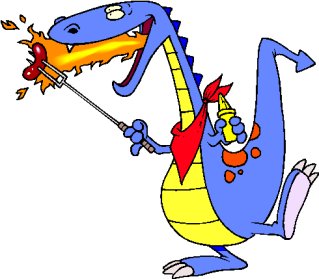 If you keep it there, you will be less likely to accidentally delete something you really want by dragging and dropping in the wrong place.
If you keep it there, you will be less likely to accidentally delete something you really want by dragging and dropping in the wrong place.