  No matter
|
One of these is the "Edit-Find" command in MS Works. It can save you hours of reading if you need to find something in a long document or database. For example, if you had a long list of names and addresses and you wanted just the address for Sally (you can't remember her last name), you would just open up your list of names, click the word "Edit" at the top of the screen, then click the word "Find". You will see a dialog box pop up with a place for you to type in the name you want to look for. Then click on the button that says "Find Next", and watch your machine go to work for you. It's amazing what your computer can do for you if you will just let it. You can find a phone number, even if you only know part of it, look up all the information pertaining to the subject or keyword you prefer, and do it all without having to scan through what could be a very long document or list.
This little tip was inspired by Jennifer Hendon, who owns an Army Surplus store in Trenton, Tennessee. She downloads large catalogs that are very time sensitive and uses the "Edit" and "Find" feature to find just the information she needs. It also keeps her from having to print hundreds of pages and go through them manually. This way she gets what she needs, in a very short amount of time.
Got questions?
|
 I have always tried really hard not to be "software specific" in CompuQuickTips, but during many of my tutoring sessions, I've come across some tips that are just too good to pass up. Some can be used with just about anything. The commands may be a little different with different software programs, but the basic idea and feature is there.
I have always tried really hard not to be "software specific" in CompuQuickTips, but during many of my tutoring sessions, I've come across some tips that are just too good to pass up. Some can be used with just about anything. The commands may be a little different with different software programs, but the basic idea and feature is there.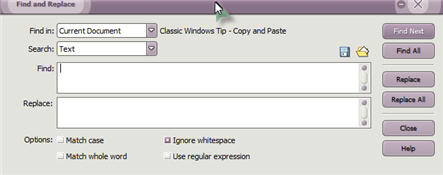 Edit and Find isn't just for Microsoft Works. Click the word Edit in just about any software you use that requires typing text and you are likely to find it. The keyboard command is CTRL+F. While holding down the CTRL key, press once on the F (for Find) key and watch the magic happen!
Edit and Find isn't just for Microsoft Works. Click the word Edit in just about any software you use that requires typing text and you are likely to find it. The keyboard command is CTRL+F. While holding down the CTRL key, press once on the F (for Find) key and watch the magic happen!