  "Give a man a
|
OK, you've figured out that when you click on those blasted icons, well sometimes they open up the program, and sometimes they don't. They just jump all around the screen and get themselves into places you wouldn't believe possible. If you find you can't drag the icons and get the little buggers to stay, you might need to adjust your settings. Right click on any empty area of your desktop, move the mouse pointer to the words Arrange Icons and let it linger until a popout menu appears. Make sure there is not a check mark next to the words Auto Arrange. If you do see a check mark, click it and it will go away. That should fix it.
In Windows, you will do a lot of dragging and dropping. It's all part of what they call their "user-friendly graphical interface." That's a nice way of saying that it is easier to move a picture around, than to remember the file name and where it came from.
Got questions?
|
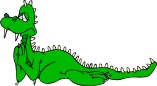 And do I hear an AMEN??
And do I hear an AMEN??