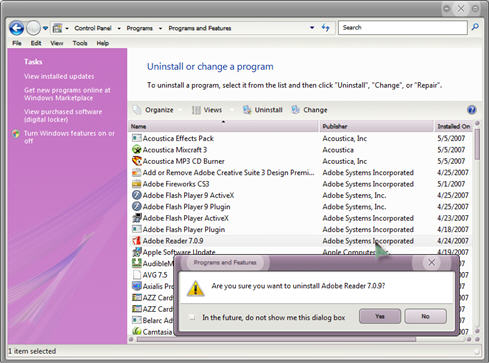Don't Delete It ...
Thinking of doing a little housecleaning? Got a bunch of software you will never get around to using? Not sure how it got there in the first place? Been browsing around in your My Computer area and see a bunch of files that don't make much sense to you? Sit back and think a moment. You will never hear old Mrs. Wizard spout rules. Heaven knows, there is always more than one way to do something in Windows, but this is important. If you didn't make it, or don't know what it does, DON'T DELETE IT! Other than that ... Have fun!
 If you do actually delete something, it is not really "gone" until you empty the recycle bin. The Recycle Bin is a great place for those, "Oh my GOD! I didn't mean to delete it!" files. For that reason, you need to keep it emptied frequently. It's no fun wading through thousands of files looking for that special one you can't quite remember the name of. Ugly situation. Use the Recycle Bin for files you really want to delete. To empty it, right click on it and choose Empty Recycle Bin. To restore one of those, Oh my GOD! I didn't mean to delete it!" files, right click on the file name in question and choose Restore. If you do actually delete something, it is not really "gone" until you empty the recycle bin. The Recycle Bin is a great place for those, "Oh my GOD! I didn't mean to delete it!" files. For that reason, you need to keep it emptied frequently. It's no fun wading through thousands of files looking for that special one you can't quite remember the name of. Ugly situation. Use the Recycle Bin for files you really want to delete. To empty it, right click on it and choose Empty Recycle Bin. To restore one of those, Oh my GOD! I didn't mean to delete it!" files, right click on the file name in question and choose Restore.
The My Documents folder is the only safe place to delete things, at least safer than anywhere else on your machine. Everything in this folder will be files you actually created or folders having to do with personal files. If it is a file you know you created yourself, and you are certain you don't want it any more, feel free to right click on it and choose Delete.
 Actual programs are a totally different matter. When you decide you don't want a software application on your system anymore, You can't just delete the folder it resides in. If it is a program you installed, there is no telling where all the little "helper files" got installed along with whatever ended up in the Program Files directory.There are probably all kinds of extra files deposited in your Windows directory, your System directory, and if it wanted to play really dirty when you installed it, added a few odd lines to the Registry or other system files. These can be a real nightmare because when you delete the program, you may find your computer still looking for it every time you start up. Be very careful when you try to get rid of every last file on that old program. Sometimes the files it placed in the Windows/System directory (usually .dll) files are actually used by other programs. So if you think you are just getting rid of one program's files, you could discover that you have involved some of the programs you want to keep. Actual programs are a totally different matter. When you decide you don't want a software application on your system anymore, You can't just delete the folder it resides in. If it is a program you installed, there is no telling where all the little "helper files" got installed along with whatever ended up in the Program Files directory.There are probably all kinds of extra files deposited in your Windows directory, your System directory, and if it wanted to play really dirty when you installed it, added a few odd lines to the Registry or other system files. These can be a real nightmare because when you delete the program, you may find your computer still looking for it every time you start up. Be very careful when you try to get rid of every last file on that old program. Sometimes the files it placed in the Windows/System directory (usually .dll) files are actually used by other programs. So if you think you are just getting rid of one program's files, you could discover that you have involved some of the programs you want to keep.
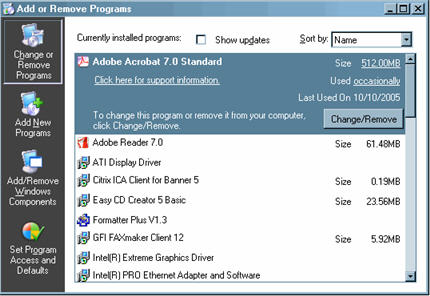 Use Uninstall whenever possible. In Windows XP, click Start, Settings, Control Panel, and look for Add/Remove Programs. It is most likely to be the best way to totally remove a program from your system. It will remove all of the files scattered throughout your system you could never find on your own. If the software doesn't have its own uninstall option, this is your best bet. Use Uninstall whenever possible. In Windows XP, click Start, Settings, Control Panel, and look for Add/Remove Programs. It is most likely to be the best way to totally remove a program from your system. It will remove all of the files scattered throughout your system you could never find on your own. If the software doesn't have its own uninstall option, this is your best bet.
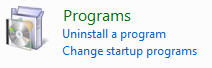 Windows Vista Add/Remove Programs area looks a little different, but it does the same thing, and you get to it pretty much the same way. Click the Start button, then click Control Panel and look for Programs. Then click the words Uninstall a program. This will take you to the area where you can browse what you have installed, and choose what you want to uninstall or remove. To uninstall a program, click it once to select it, then click Uninstall, Change, or Repair from the list of choices at the top of the window. You can also safely see any available choices if you right click on an item. Nothing is etched in stone until you hit that final YES button, so be careful and think before you click! Windows Vista Add/Remove Programs area looks a little different, but it does the same thing, and you get to it pretty much the same way. Click the Start button, then click Control Panel and look for Programs. Then click the words Uninstall a program. This will take you to the area where you can browse what you have installed, and choose what you want to uninstall or remove. To uninstall a program, click it once to select it, then click Uninstall, Change, or Repair from the list of choices at the top of the window. You can also safely see any available choices if you right click on an item. Nothing is etched in stone until you hit that final YES button, so be careful and think before you click!
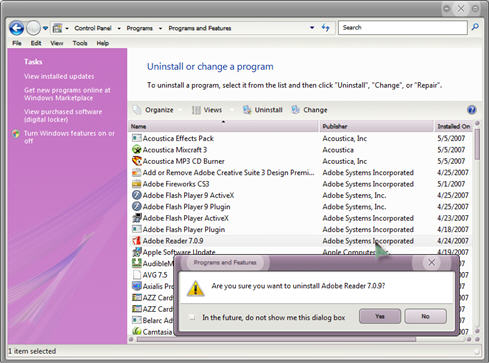
Got questions?
Search mrswizard.com and compuquicktips.com
with Google!
|


 If you do actually delete something, it is not really "gone" until you empty the recycle bin. The Recycle Bin is a great place for those, "Oh my GOD! I didn't mean to delete it!" files. For that reason, you need to keep it emptied frequently. It's no fun wading through thousands of files looking for that special one you can't quite remember the name of. Ugly situation. Use the Recycle Bin for files you really want to delete. To empty it, right click on it and choose Empty Recycle Bin. To restore one of those, Oh my GOD! I didn't mean to delete it!" files, right click on the file name in question and choose Restore.
If you do actually delete something, it is not really "gone" until you empty the recycle bin. The Recycle Bin is a great place for those, "Oh my GOD! I didn't mean to delete it!" files. For that reason, you need to keep it emptied frequently. It's no fun wading through thousands of files looking for that special one you can't quite remember the name of. Ugly situation. Use the Recycle Bin for files you really want to delete. To empty it, right click on it and choose Empty Recycle Bin. To restore one of those, Oh my GOD! I didn't mean to delete it!" files, right click on the file name in question and choose Restore. Actual programs are a totally different matter. When you decide you don't want a software application on your system anymore, You can't just delete the folder it resides in. If it is a program you installed, there is no telling where all the little "helper files" got installed along with whatever ended up in the Program Files directory.There are probably all kinds of extra files deposited in your Windows directory, your System directory, and if it wanted to play really dirty when you installed it, added a few odd lines to the Registry or other system files. These can be a real nightmare because when you delete the program, you may find your computer still looking for it every time you start up. Be very careful when you try to get rid of every last file on that old program. Sometimes the files it placed in the Windows/System directory (usually .dll) files are actually used by other programs. So if you think you are just getting rid of one program's files, you could discover that you have involved some of the programs you want to keep.
Actual programs are a totally different matter. When you decide you don't want a software application on your system anymore, You can't just delete the folder it resides in. If it is a program you installed, there is no telling where all the little "helper files" got installed along with whatever ended up in the Program Files directory.There are probably all kinds of extra files deposited in your Windows directory, your System directory, and if it wanted to play really dirty when you installed it, added a few odd lines to the Registry or other system files. These can be a real nightmare because when you delete the program, you may find your computer still looking for it every time you start up. Be very careful when you try to get rid of every last file on that old program. Sometimes the files it placed in the Windows/System directory (usually .dll) files are actually used by other programs. So if you think you are just getting rid of one program's files, you could discover that you have involved some of the programs you want to keep. 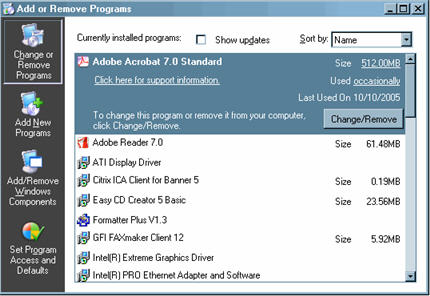 Use Uninstall whenever possible. In Windows XP, click Start, Settings, Control Panel, and look for Add/Remove Programs. It is most likely to be the best way to totally remove a program from your system. It will remove all of the files scattered throughout your system you could never find on your own. If the software doesn't have its own uninstall option, this is your best bet.
Use Uninstall whenever possible. In Windows XP, click Start, Settings, Control Panel, and look for Add/Remove Programs. It is most likely to be the best way to totally remove a program from your system. It will remove all of the files scattered throughout your system you could never find on your own. If the software doesn't have its own uninstall option, this is your best bet.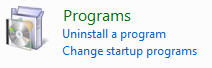 Windows Vista Add/Remove Programs area looks a little different, but it does the same thing, and you get to it pretty much the same way. Click the Start button, then click Control Panel and look for Programs. Then click the words Uninstall a program. This will take you to the area where you can browse what you have installed, and choose what you want to uninstall or remove. To uninstall a program, click it once to select it, then click Uninstall, Change, or Repair from the list of choices at the top of the window. You can also safely see any available choices if you right click on an item. Nothing is etched in stone until you hit that final YES button, so be careful and think before you click!
Windows Vista Add/Remove Programs area looks a little different, but it does the same thing, and you get to it pretty much the same way. Click the Start button, then click Control Panel and look for Programs. Then click the words Uninstall a program. This will take you to the area where you can browse what you have installed, and choose what you want to uninstall or remove. To uninstall a program, click it once to select it, then click Uninstall, Change, or Repair from the list of choices at the top of the window. You can also safely see any available choices if you right click on an item. Nothing is etched in stone until you hit that final YES button, so be careful and think before you click!