  I keep having these dreams about right clicking on people to find out what they are thinking.
|
Computer Cooties - What files to watch out forOpening and reading your e-mail message from Uncle George poses no risk of virus infection on your computer. In spite of the newest technology available to our friendly neighborhood computer scum, you still can't get a virus simply by opening and reading your e-mail. It's the little goodies that may be attached to them that you need to keep your guard up for. Yes, even your friends can unknowingly send the little cooties your way! The problem with viruses is that they can infect your computer without you knowing right away. A virus can lurk for weeks with nothing obvious appearing on your computer. Then, one day when you least expect it (of course you won't have anything backed up), something will trigger the darn thing and before you know it, you are in deep doo doo. A virus doesn't just happen. You have to make it happen by running (or causing to run) a program or macro.
Learn to pay attention to the extensions at the end of the file names. These will give you the best clue as to what kind of file you are dealing with. The file extension is the part of the file name that tells your computer which application to open when that file is double clicked. Anything that runs, or causes something to run, is vulnerable. If it only causes something to open so it can be viewed, you can be pretty certain it is safe. The two words to keep on your mind are run, and view. Viewing is good. Running is what you need to watch out for. Executable files are a prime example of files that run. They have .exe at the end of their file names, and can be anything from a self-extracting installation file, to a stand-alone software application. Something is definitely going to happen when you click on a file that has .exe at the end of its file name. This is an obvious file to watch out for if you receive one attached to an e-mail message. Even if it is from someone you know. It doesn't hurt to check it for viruses before you open it. Macro viruses are sneaky little devils. They like to hide in innocent looking Microsoft Word documents and Excel spreadsheets, and though there are many other applications that allow the creation and use of macros. Word and Excel seem to be the favorites of virus scum. The problem with a Word or Excel document is that when you open a file with a .doc or .xls extension, you may not simply be viewing that file. Macros are extra commands that are part of a document that can cause all sorts of handy things to happen. A good example of a macro would be a Word document that is actually a form that you can fill out electronically, with drop-down dialog boxes for choosing your response. There are a lot of great macros included with your MSWord word processor. Using a good macro can save you a lot of time by automating repetitive tasks, so that one or two keystrokes or clicks of your mouse replace several minutes of typing or setting up one thing or another. In the wrong hands, bad macros can wreak havoc on your computer. The Melissa virus is a prime example. It isn't a virus in the traditional sense. It is a macro virus that is hidden in an innocent looking Word document that can be sent attached to an equally innocent looking e-mail. Reading the actual e-mail won't hurt a thing, but once that .doc file is opened, all sorts of interesting things happen, among which are e-mail messages with this lovely document attached to each one (so the virus can spread some more), and a link to a porno web site sent to fifty of your closest friends and associates in your Outlook e-mail address book. It is unclear from descriptions of that virus (on virus information web sites) if it can rob any other address books used by proprietary online services (like AOL). Files to watch out for: Safe files: This list doesn't even begin to cover all the files that can be considered suspect or safe. A good rule of thumb is, "If you have to think about it, scan it!" Most anti virus programs have a right click option so you can right click any file and choose to scan it for viruses. You certainly won't get into trouble if you scan it first, but you can sure end up as miserable as a hound in the rain if you don't.
Got questions?
|
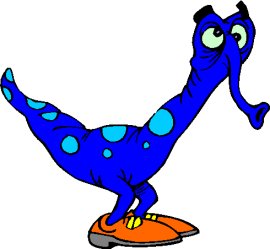 Don't accept files from strangers. Learn to set your curiosity aside and just delete the darn things. Don't even give it a second thought if there is any kind of file attached to an e-mail from a stranger! The stress of wondering what it could be is nothing compared to what you will go through if your computer is infected.
Don't accept files from strangers. Learn to set your curiosity aside and just delete the darn things. Don't even give it a second thought if there is any kind of file attached to an e-mail from a stranger! The stress of wondering what it could be is nothing compared to what you will go through if your computer is infected.