 ThumbsPlus ThumbsPlus
$59.95 to purchase Standard Edition
$99.95 for Professional Edition
30 day FREE trial
Download size: about 20Mb
Works GREAT with Vista
One of my favorite pastimes is browsing through clipart and graphic collections. Over 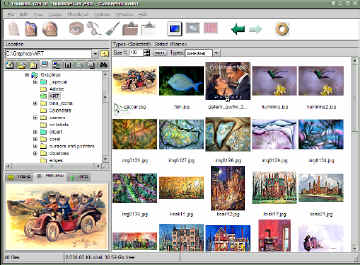 the last ten + years, I have been amazed at how one little image could enhance a tutorial, add a little humor, or just be fun to look at. I have learned to browse program CDs and hone in (almost immediately) on the folder with the images, drag just what I want to my personal clipart collection, then tuck the CD away. With hard drives getting larger and larger, and computers much faster, it is becoming more practical to store image collections right on your hard drive, rather than going from CD to CD looking for what you need. the last ten + years, I have been amazed at how one little image could enhance a tutorial, add a little humor, or just be fun to look at. I have learned to browse program CDs and hone in (almost immediately) on the folder with the images, drag just what I want to my personal clipart collection, then tuck the CD away. With hard drives getting larger and larger, and computers much faster, it is becoming more practical to store image collections right on your hard drive, rather than going from CD to CD looking for what you need.
ThumbsPlus was one of the first image organizing and viewing programs I ever used. It is still the one I reach for when I need that bit of extra speed and functionality I have grown accustomed to.
ThumbsPlus is a graphic viewer, and much more. It is a full fledged File Manager for your graphics and other media files. Browse CD folders and folders on your hard drive quickly and easily. Click any folder in the left windowpane and if there are any images in that folder, they will appear as Thumbnails in the right pane. It doesn’t get any easier. If you are comfortable with two windows and two programs open at once, you can drag images from ThumbsPlus right into the document or program you want to use or edit it in. It is a lot easier on the brain when you can actually see the image, rather than a file name that may or may not mean much to you.
Convert Images to other formats with ThumbsPlus. It is as easy as opening the image in ThumbsPlus, then clicking the word File at the top of the main window, then Save As. The choice you make for the new file type will be what ThumbsPlus will convert the original to, leaving the original totally intact, of course.
Windows XP will give you the option to view folder contents in thumbnail view, but it is very limited. If you are just browsing, you need to specify the thumbnail view each time you change folders, and you aren’t going to be able to do much more than view thumbnail images. Double clicking an image will usually cause the image to open in the program it is associated with, and you may not want or need that to happen. Double clicking an image while browsing with ThumbsPlus will cause the image to open in a special ThumbsPlus viewer and editor (much faster), with more than the usual editing options you would expect in a simple viewing program. Click the word Image, then move your mouse pointer down to Filter and Process to browse and experiment with dozens of special effects and image enhancement tools.
Let me tell you a little something else about those thumbnails and ThumbsPlus. ThumbsPlus has a special camera plugin that will allow you to view RAW files, even open the things... If you have a high end digital camera, ThumbsPlus could be all you need to complement your images. I was amazed how nice and frisky it opened my huge RAW files from my Nikon camera. I love it!
 Click the little Slide Show button at the top of the main window and put your image folder to work in a fun way. Click the word Options, then Viewing, and the Slide Show tab to tweak the way you want to view your images when you have Slide Show running. Click the little Slide Show button at the top of the main window and put your image folder to work in a fun way. Click the word Options, then Viewing, and the Slide Show tab to tweak the way you want to view your images when you have Slide Show running.
 Right click any thumbnail to browse other choices available. One of my favorites is the Wallpaper option. Right click and choose Wallpaper, then decide if you want your image Tiled, Centered, Stretched, or Fully Stretched. You aren’t limited to certain types of images the way you would be if you use Display Properties with Windows. If you can see the image as a thumbnail, ThumbsPlus will convert the image to a temporary .bmp file (all behind the scenes) so it can be used as your wallpaper. All you need to do is right click and decide how you want it displayed on your Desktop. Right click any thumbnail to browse other choices available. One of my favorites is the Wallpaper option. Right click and choose Wallpaper, then decide if you want your image Tiled, Centered, Stretched, or Fully Stretched. You aren’t limited to certain types of images the way you would be if you use Display Properties with Windows. If you can see the image as a thumbnail, ThumbsPlus will convert the image to a temporary .bmp file (all behind the scenes) so it can be used as your wallpaper. All you need to do is right click and decide how you want it displayed on your Desktop.
 To read more about what else ThumbsPlus can do, be sure to visit http://cerious.com. Download the Evaluation version and give it a spin. If you want to put in an early hint to your favorite Santa for something you will really use and have a lot of fun with, leave the website open, put on a little Christmas music and gaze dreamily at it whenever he comes into the room. Not close to Christmas? Go for an UNBirthday present. Hey! It works for me! To read more about what else ThumbsPlus can do, be sure to visit http://cerious.com. Download the Evaluation version and give it a spin. If you want to put in an early hint to your favorite Santa for something you will really use and have a lot of fun with, leave the website open, put on a little Christmas music and gaze dreamily at it whenever he comes into the room. Not close to Christmas? Go for an UNBirthday present. Hey! It works for me!
Got questions?
Search mrswizard.com and compuquicktips.com
with Google!
|



