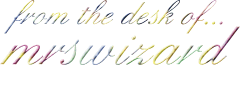
 Here you will find all things Vintage Windows! From Tips & Tricks for VISTA to reviews of some of the greatest (and easiest to use) software on the planet. I really liked Windows 7, but made the transition to Windows 8 when it came out. It didn't take long to realize the basics were still there, and under the hood, the newer operating system is wonderfully stable and much more secure. I still have issues with that darn start screen and really wanted some semblance of my old desktop back. I also don't want to waste all the good stuff I have already done, and hate the thought of just going through all of it and updating it to reflect the new operating systems. I want to leave it the way it is as a nice little archive, and resource for all of us. It also helps to be able to see where we have been and how far we have come on this amazing tech journey! Here you will find all things Vintage Windows! From Tips & Tricks for VISTA to reviews of some of the greatest (and easiest to use) software on the planet. I really liked Windows 7, but made the transition to Windows 8 when it came out. It didn't take long to realize the basics were still there, and under the hood, the newer operating system is wonderfully stable and much more secure. I still have issues with that darn start screen and really wanted some semblance of my old desktop back. I also don't want to waste all the good stuff I have already done, and hate the thought of just going through all of it and updating it to reflect the new operating systems. I want to leave it the way it is as a nice little archive, and resource for all of us. It also helps to be able to see where we have been and how far we have come on this amazing tech journey!
Sooooo.... a NEW Mrs. Wizard is here, along with new articles on software I am using (and loving) today, as well as updates on the tried and true tips and tricks.. basically a whole new site. I'm making it available to you NOW so you can watch it from its baby stages. If you are interested, you can see it develop from the early design and layout stage and the first few articles as it grows into a real web resource. It's time I got my face out of my books and get back in the groove and sharing all these new discoveries with YOU, my dear readers! I don't intend to hold anything back. You can see from the very first article I'm not happy with every little thing just because it is Windows. I'll let you know what stinks and what doesn't.
How about one of my first ramblings on Windows 8? What To Do When Windows 8.1 Bytes The Big One. Now that Windows 10 is hanging in, I'm not quite as disgusted as before. I'm making friends with the "charming" look and feel, but find I'm appreciating my Mac more and more when I really want to get things done and not fool with making sure the system is doing what it is supposed to do.
Keep an eye on the Latest Goodies page for links to the latest article updates and additions. Click the email button at the top of any page and drop me a note letting me know what you like and what you might like to see. You never know!
Hot Flashes!

If you find yourself with a new Kindle Wireless Reading Device, drop me an email and I will share the sources I have found (including Amazon) where you can find FREE books!
Words of Wisdom...
Never let your computer get the best of you. It is, after all, only a machine.
And.... Make sure you get the best out of storing your data online by checking out the top cloud storage sites on the web. Remember... you can always replace that computer, but you can never replace those personal files you created!
|



